优秀开源截图工具 Snipaste + x64 绿色中文版由ArKGM发布。Snipaste 是一个简单但强大的截图工具,也可以让你将截图贴回到屏幕上!下载并打开 Snipaste,按下 F1 来开始截图,选择“复制到剪贴板”,再按 F3,截图就在桌面置顶显示了。就这么简单!
你还可以将剪贴板里的文字或者颜色信息转化为图片窗口,并且将它们进行缩放、旋转、设为半透明,甚至让鼠标能穿透它们!如果你是程序员、设计师,或者是大部分工作时间都在电脑前,贴图功能将改变你的工作方式、提升工作效率。
Snipaste 使用很简单,但同时也有一些较高级的用法可以进一步你的工作效率。感兴趣的话,请抽空读一读用户手册。
Snipaste 是免费软件,它也很安全,没有广告、不会扫描你的硬盘、更不会上传用户数据,它只做它应该做的事。
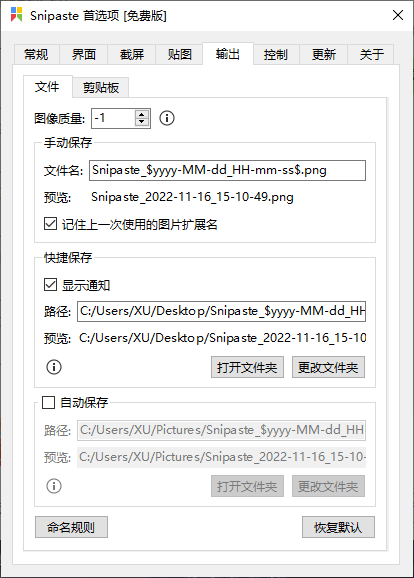
Snipaste 绿色中文特别版
强大的截图
自动检测界面元素区域
像素级的鼠标移动控制、截图范围控制
取色器 (试试 F1, C, F3)
历史记录回放 (,/.)
支持多屏
支持高分屏
把图片作为窗口置顶显示
支持将剪贴板中的以下内容转为图片
图像
纯文本
HTML 文本
颜色信息
图像文件:PNG, JPG, BMP, ICO, GIF 等
图片窗口支持的操作
缩放 (鼠标滚轮 或者 +/-)
对于 GIF 图片则是加速/减速
旋转 (1/2)
对于 GIF 图片则是 上一帧/下一帧
设置透明度 (Ctrl+鼠标滚轮 或者 Ctrl++/-)
鼠标穿透 (F4)
图像编辑 (空格键)
缩略图 (Win + 左键单击)
隐藏 (左键双击)
销毁 (在右键菜单里)
…
取色 (Alt)
文件拖放
贴图分组
自动备份、恢复
方便地编辑图像
丰富的画图工具
矩形
椭圆
线条
铅笔
马克笔
文字
高级编辑工具
马赛克
高斯模糊
橡皮擦
撤销、重做
自定义设置
主题色、界面字体、通知栏图标等
快捷键
丰富的功能性选项
还有你想要的选项?尽管告诉我。
官方主页
What’s new in Snipaste 2.8 (2022.11.15)
[PRO] Support barcode and QR code decoding #23
[PRO] Long press Refresh screenshot to keep refreshing the screenshot
[PRO] Improve robustness of super-snip #2242
[PRO] Able to toggle annotations from the context menu of image windows
[PRO] New option: Free select annotation
[PRO] New option: Customizable actions for Esc and Shift+Esc on image windows
[PRO] Image windows support virtual desktop on Windows 11 #2233
[PRO] Copy as files will get file names from user-specified file name pattern
[PRO] Added command line options:
Whiteboard support custom colors and only displaying on active screen: whiteboard –color black –active-screen
Screenshot output supports skipping auto save: snip -o no-auto-save
Clear the current image group: empty-group
Open the Image Group Manager window: show-group-manager
[Mac] Support multi-screen snipping #1026
[Mac] Compatibility with login item on macOS Ventura #2366
[Mac] Fixed image window showing file icon instead of image content #2147
Upgrade to Qt 6.2.4
Adapt context menu style for Windows 11
New option: Remember last used image extension #2238
New Advanced Configs: General/gpu_acceleration
Select the next image group by default for image group switch #2354
Improve interface for different DPIs on multi-screen #2256
Ask user to confirm when there are too many images to pin #2291
When you annotate on an image window and accidentally hide the toolbar, the context menu can help you quit annotation or show the toolbar
Show the failure reason when user is setting the global hotkey and it gets rejected
No more writing frequently changing item Misc/preload_dlls_last_interval into config.ini
Fix crash on screen disconnection (e.g. system going into sleeping states) #2208
Fix cannot type ‘C’ on remote desktop #2078
Fix element detection for Firefox in fullscreen mode
Fix element detection in Waterfox #2307
Fix lagging when playing sound effect after snipping
Fix antialiasing on some annotations
Fix text parsing for color values #2197
Other improvements and bug fixes #2175 #2225 #2243 #2281
转载请保留出处,谢谢合作~
点击下载(提取码:7422)




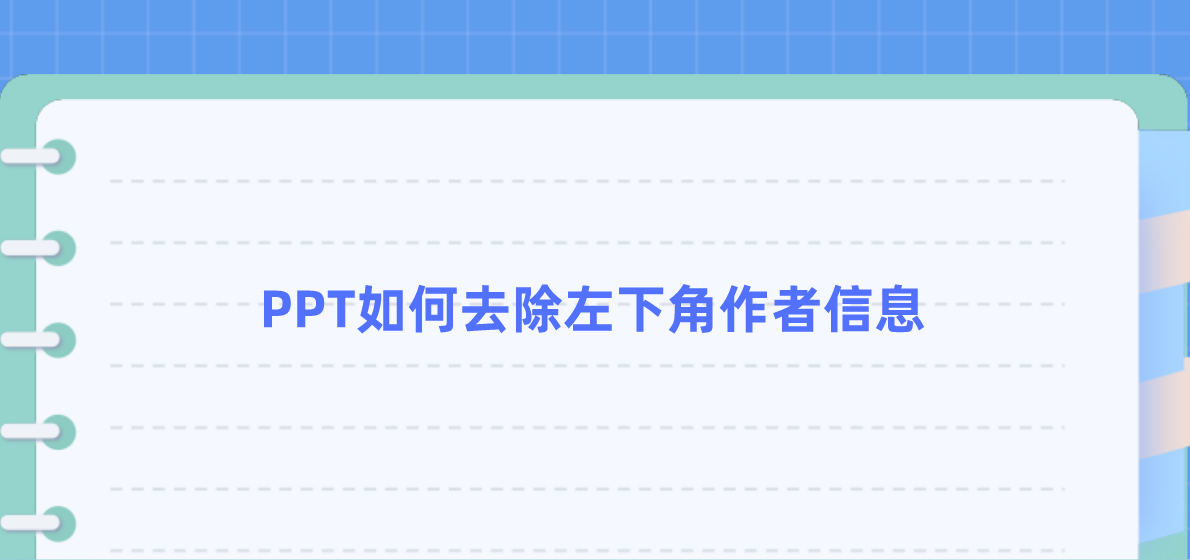

近期评论